
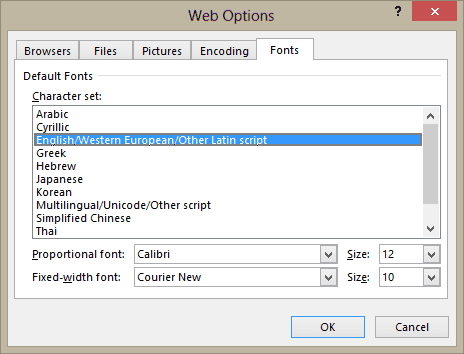
If I compose an email and check the character spacing options in the Fonts section, the character spacing is normal. If I forward the emails to another PC, they display with normal character spacing between the letters. The problem is only with the way Outlook is displaying the emails on my PC, as opposed to the actual formatting of the emails.

I've attached an example screenshot of the exaggerated character spacing.
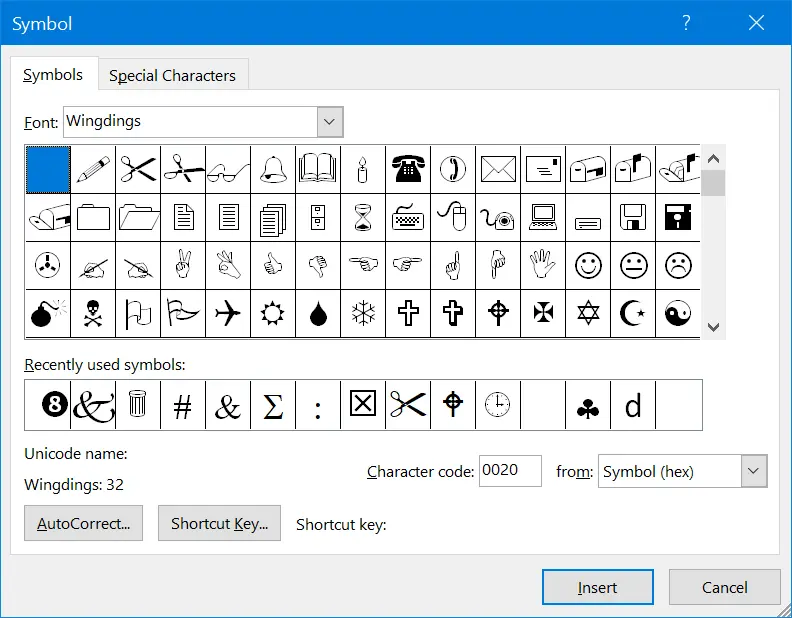
It doesn't make any difference which font is used as the default font for composing emails, or which font the sender used when composing the emails that I have received from them. This is affecting all emails - both emails I compose, and emails I have received. The individual characters in all of my Outlook emails are being displayed with greatly exaggerated character spacing.


 0 kommentar(er)
0 kommentar(er)
